價格:免費
更新日期:2016-07-25
檔案大小:19.3 MB
目前版本:0.0.11
版本需求:需要 iOS 6.0 或以上版本。與 iPhone、iPad 及 iPod touch 相容。
支援語言:英語

Advocate can do following
a) Schedule reminder on your email Inbox-Daily/Weekly/Monthly
b) mobile app and Website account free of cost
c) Offline application functionality, no need of internet
d) Multiple device and website support
e) Case Schedule reminder emails (Daily / Weekly / Monthly)
f) Data backup on our servers
g) Data will be provided if handset stolen / damaged
Offline app For Hi-tech Lawyers / Advocates / Judges/ Law Practitioners who need to schedule their cases in different courts(High Court/Supreme Court or any other court). this is the offline application (no internet required to operate), data will be saved in your handset, hence its very fast, please watch the video for clarification.
This app will help you save lots of time. You can use this app for case mgt. for different courts and different clients. You have to add courts and clients only once first time and it will be ready for your use in the dropdown while case adding / editing.
Please do the following in order to use this app
Mandatory (only 2 steps)
###############
1) Add at least one Case (Homepage -> Manage Cases-> Click on the right top icon "+" symbol)
2) Add at least one case hearing for getting emails from system (Homepage -> Click "Add Case Hearing")
You will get notification on your mobile and email regarding your future schedules automatically.
Technical Support will be given 24 Hours * 7 Days a week * 365 days a year
Your data will not be shared with other users, its backed up on our high end servers.
1) Court Management
a) Add Court
b) Update Court
c) Show the Court Listing
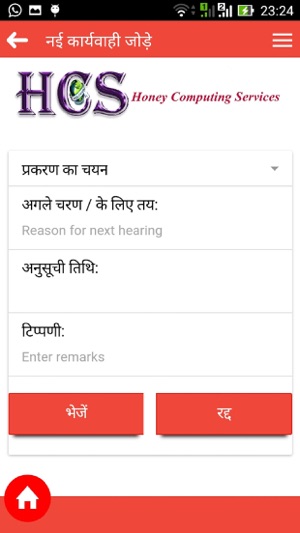
d) Search the Court
2) Client Management
a) Add Client
b) Update Client
c) Show the Client Listing
d) Search the Clients
3) Case Management
a) Add New case
b) Update the case Details
c) Search for particular case
d) Add Case Hearings Details
e) Update Case Hearing (Update next hearing date / remarks / Next Fixed For )
f) Update case to Decided so that it wont come in the dropdown in future for scheduling
4) Schedule
a) Show schedule for Today
b) Show schedule for Tomorrow
c) Show schedule for Coming week
d) Show schedule for Coming month
e) Show schedule between any given date selected by you from easy date picker
f) Search from the schedule
g) You will get daily and weekly emails for your next schedules related to any case so that no need to open a physical diary and you can pre-intimate your clients accordingly about the case schedule date
5) Data Backup (Internet is required on mobile device for taking data backup)

a) Dont worry even though your mobile is stolen or damaged, we take your data backup regularly so that even if you loss the handset, at least data will be with you in the new handset, we can give your data back on your new handset, you need to just confirm the email which you entered initially
b) As soon as you entered the personal information, you will get email verification email, click on the link, it will change your email status to verified in our database which will be easy for us while giving back the data to you in case you need in future

支援平台:iPhone, iPad
